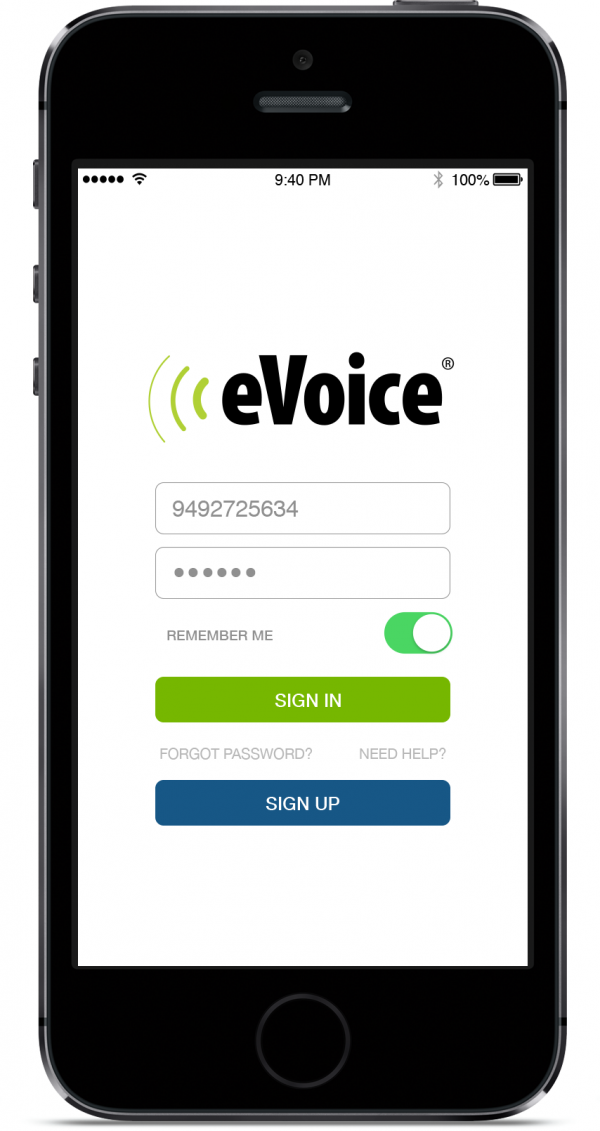




|
|

Project Overview
eVoice® offers you a better way to connect. Add a free business phone number to your smartphone - without the hassle or the need to buy a second device!
Discover the freedom of having your business phone number accessible from your smartphone. Access your phone contacts, make & receive calls, send & receive texts, and more - without any headaches or restrictions.
The screenshots below show the upcoming version of eVoice, redesigned with a cleaner, more minimalist theme, to make easier for users to find and access features more easily.
Organisation
Team
Shuki Lehavi: Director of Engineering, Mobile
Kirk Freeman: Engineering Manager, Mobile
Cecily Fong: Project Manager
Helen Phung: Product Owner
John Kalstrom - iOS Developer
Steve Cothern - iOS Developer
Cimon Woo: Software Engineer
Barbara Mbanefo: UX Designer
Min Yang: UX Designer
Avik Sogoyan: UX Designer
Kalissa Hugger: QA Lead
Yvette Aviles: QA Tester
Project Brief
eVoice is your phone within a phone. It’s simple really - eVoice always has you covered:
- It’s perfect for freelancers, consultants, and anyone else that needs to stay connected with their business.
- eVoice offers a free version of the service with recurring minutes every month, or upgrade to the full version of the service to unlock many more features. No contracts. No hidden costs. You can use the app over your normal 3G/4G cell network.
The free version of the service has a limited feature set of the eVoice paid service and includes:
- Make and receive calls from your business number for free. Separate your work and personal voicemails.
- One local number
- Receive text messages
- Save and review call logs.
- A limited amount of monthly recurring minutes to use to make and receive calls.
- Call screening to help manage calls and the ability to show your eVoice number for your outbound calls to ensure that everyone you call sees a unified caller ID stamp regardless of where in the world you're calling from.
Project Need
With the Virtual Phone System features from eVoice®, you no longer need to be at your desk to receive calls on your business phone number. Because eVoice® is managed entirely in the cloud, we can automatically transfer your inbound calls to any number you choose — your mobile phone, for example. That means you can always be “in the office” to answer your calls — whether you’re actually at your desk, working from home, or out on the road. No matter where you are when you answer, callers will only see your business number.
If you can’t take a call, your eVoice Auto Attendant has you covered, 24/7, by greeting callers with a professionally recorded message and a sophisticated Extensions menu to help them reach the right person, department or voicemail inbox quickly.
You can do almost anything with eVoice as a Business communication phone solution including:
- Make and receive calls from your business number.
- Separate work and personal voicemails.
- Have your voicemails transcribed to text and emailed to you.
- Create speed dial shortcuts.
- Save and review call logs.
- Send and receive text messages. (local numbers only)*
- Access your phone contacts from within the app
- Call screening to help manage calls and the ability to show your eVoice number for your outbound calls to ensure that everyone you call sees a unified caller ID stamp regardless of where in the world you’re calling from.
User Experience
The eVoice iOS app was designed to provide a clean, minimalist approach that shows users the information they need only when they need it, and making the content the key focus at all times.
For each screen in the app, we have focused on the immediate task at hand (making a phone call, sending a text message, reading or listening to voicemail, etc), and we have tailored each screen to help the user focus at the task at hand without distractions.
Finally, we want to know what our customers think. The eVoice app provides users with a Feedback feature, allowing them to send their thoughts, concerns, suggestions for improvement directly to us. We’re excited to hear what our customers have got to say about eVoice!
Project Marketing
We engage customers by making it possible for them to try out our services for free, thereby providing them with as much value as possible as soon as they begin to interact with the eVoice iOS app.
Users can use the app to create a free account, which they can use to assess the product and confirm the benefits of the eVoice service. Later, they can use the app to upgrade to a paid account, which gives them access to even more features.
Project Privacy
The Company takes every reasonable precaution to protect its users' information. When our registration/order forms ask users to enter their personally identifiable information, that information is protected with encryption software called SSL. Any activities after you log into your account are also encrypted with SSL.
The eVoice Privacy Policy (http://www.evoice.com/privacy) and Customer Agreement (http://www.evoice.com/customer-agreement) are available online and on the Sign-up screen.
Business Operations
The category relates to applications that aid productivity in Line of Business.
More Details

